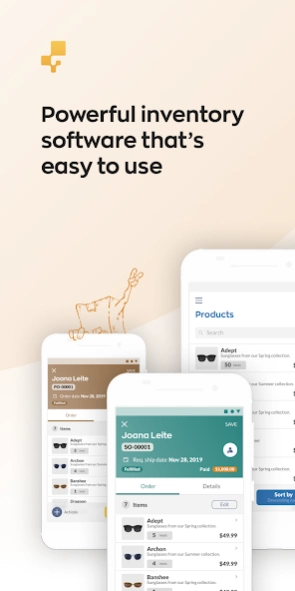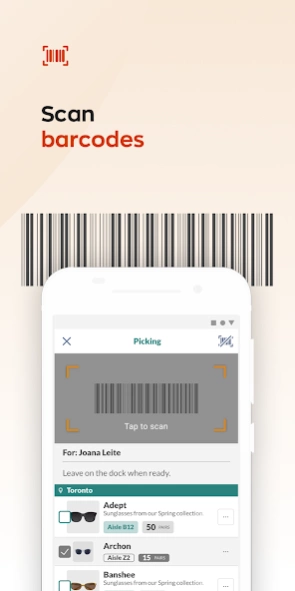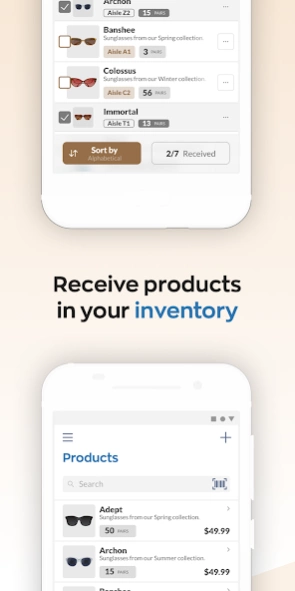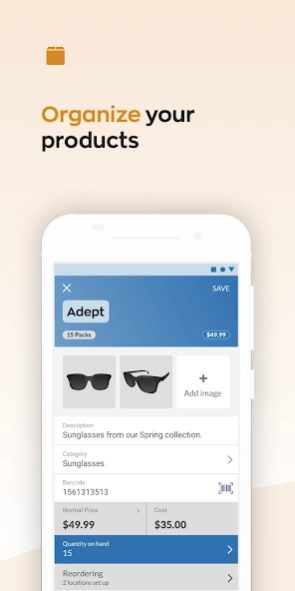inFlow Cloud 2024.416.241993
Free Version
Publisher Description
inFlow Cloud - All-in-one inventory software for small and mid-size businesses.
inFlow Cloud is used in over 90 countries to manage inventory and orders.
Our mobile app helps you stay productive from anywhere.
Create and manage orders without a computer.
As long as you have your phone you can check stock and finalize sales right on the spot, or generate new POs when stock is running low.
Use your phone as a barcode scanner.
Use the built-in camera to receive new stock as it arrives. Scan items mark them as shipped. No extra equipment required.
Streamline work by assigning orders.
Work happens faster when everyone knows exactly what they need to do. inFlow lets you assign orders to team members and filter lists based on assignee.
Turn your product list into a product catalog.
Add images to products so that they’re easier to recognize. The images show up on inFlow’s web and Windows apps, too.
Take the hassle out of invoicing.
inFlow makes payment easier for you and your customers. Generate invoices from any order and email them straight from the app. Your customers can even pay your invoices online (US & Canada only).
Transfer and adjust stock at any time.
Need to adjust inventory due to damaged goods? Sending something back to your main warehouse? inFlow makes these tasks easy and fast.
Manage product, vendor and customer details.
No need to call the back office to check on stock. inFlow gives you full access to item details and current quantities. You’ll also have vendor and customer information you need to get the job done.
If you have any questions, issues or requests, please contact us at support@inflowinventory.com.
We’re ready and happy to help!
About inFlow Cloud
inFlow Cloud is a free app for Android published in the Office Suites & Tools list of apps, part of Business.
The company that develops inFlow Cloud is Archon Systems Inc.. The latest version released by its developer is 2024.416.241993.
To install inFlow Cloud on your Android device, just click the green Continue To App button above to start the installation process. The app is listed on our website since 2024-04-16 and was downloaded 5 times. We have already checked if the download link is safe, however for your own protection we recommend that you scan the downloaded app with your antivirus. Your antivirus may detect the inFlow Cloud as malware as malware if the download link to com.inflowinventory.mobile is broken.
How to install inFlow Cloud on your Android device:
- Click on the Continue To App button on our website. This will redirect you to Google Play.
- Once the inFlow Cloud is shown in the Google Play listing of your Android device, you can start its download and installation. Tap on the Install button located below the search bar and to the right of the app icon.
- A pop-up window with the permissions required by inFlow Cloud will be shown. Click on Accept to continue the process.
- inFlow Cloud will be downloaded onto your device, displaying a progress. Once the download completes, the installation will start and you'll get a notification after the installation is finished.